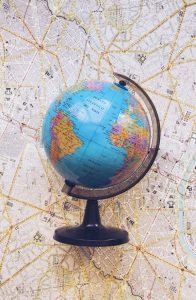Imagine putting hours into your profile and content creation, but still receiving no engagement because your target audience isn’t seeing it. To avoid this situation, we’ve created this comprehensive guide with best practices to help you with an effective audience setup.
But, first, let’s understand the types of LinkedIn advertising and what forms the foundation for Linkedin ads best practices
LinkedIn Advertising offers four main types of ad formats:
Sponsored Content
This format enables businesses to promote their articles, videos, and other content to a specific audience. Sponsored ad content appears in members’ feeds and can include a call-to-action button like “Learn More” or “Sign Up”.
Sponsored Messaging
With this format, businesses can send personalised messages to LinkedIn members who match a potential client. These messages may include a call-to-action button and can be used to promote events, webinars, and other offers. This type of ad content is not available in Europe.
Dynamic Ads
Businesses can create personalised ads for individual members with this format. Dynamic ads utilise data from a member’s LinkedIn profile to create tailored ad copy, images, and call-to-action buttons. Its a type of ad content that demands very little of the campaign creation.
Text Ads
These ads are user-friendly, self-service ad formats that allow businesses to create and manage highly customised campaigns quickly. Text ads unlock the targeting options of premium professional clients and can drive high-quality leads to businesses while staying within budget.
6 steps to build the a perfect LinkedIn audience and reach your marketing goals
Monitor who actually visits your business website

The LinkedIn Insights Tag is a code snippet that you can add to the website, similar to other tracking tags like Google Analytics. Once installed, it allows you to collect data on the LinkedIn profiles of your visitors who are also LinkedIn members. This data includes information such as location, company size, seniority levels, job title, and more.
This information provides valuable insights into the type of professionals visiting the site and their characteristics, which can help marketers better understand the potential clients and tailor their marketing efforts accordingly.
Never go too broad in your LinkedIn advertising campaign
LinkedIn allows sophisticated mass marketing and often includes audience you don’t ask for. For sponsored messaging or sponsored content, its recommended with an audience size on minimum 50.000. However, if you serve a niche market, there’s a high possibility that there will not be 50,000 members available on LinkedIn within that niche – and thats ok! The minimum size is 5.000, less than that will affect performance negatively.
Furthermore, along with multiple targeting options, LinkedIn boasts a vast and diverse audience, ranging from executives to entry-level professionals, from various industries, job title, and seniority levels. Currently, LinkedIn has around 900M users worldwide.
Exclude irrelevant segments
However, it’s important to note that not all of the members on LinkedIn may align with your specific needs or goals. To efficiently create a campaign on LinkedIn, it’s crucial to be mindful of the people you don’t ask for and take steps to exclude them to ensure that your efforts are effectively reaching the right people. Separating your audience in different campaign groups often make it easier to manage.
Audience segments is a must for LinkedIn ads!
One way to refine your audience templates is by excluding certain industries in the campaign manager that may not be relevant to your campaign. For example, if you are a B2B software company targeting the finance sector, you may want to exclude locations or industries such as hospitality or retail to narrow down your audience to professionals who’re more likely to be interested in your offerings. This can help you optimise your campaign budget and resources by focusing on more qualified clients that are more likely to engage with your content or convert into potential leads.
In addition to excluding industries, considering seniority levels can also be beneficial. Depending on your campaign objectives, Marketing managers can target decision-makers at the executive level, middle management, or entry-level professionals.
By excluding some targeting options like seniority levels that do not align with the campaign goals, marketers can better tailor the content to resonate with the desired audience’s interests and traits and increase the likelihood of generating meaningful engagement. It can also be very efficient to exclude on company name, especially if there are larger companies included in the targeting criteria.
Sometimes, less is more in lead generation
Moreover, taking the time to fine-tune your audience templates on LinkedIn can yield significant differences in the audiences’ size and quality. For instance, by excluding industries, job titles, and seniority levels that aren’t relevant to the campaign, you may notice a reduction in the total size. However, this can actually be a positive outcome, as it indicates that the content is being shown to a more targeted and relevant clients, which can lead to higher engagement rates and better conversion rates.
Study the demographics early on and boost the effect of your LinkedIn ads
Setting audience on LinkedIn always begins with the only mandatory field “location.” You’ve two options available:
· Narrow targeting (metropolitan areas or specific cities)
· Broad targeting (country-wide or states)
Choose the location based on the region that your organisation serves. If you serve international clients, create a campaign for separate regions. If the audience size is large enough, or if you can do marketing in country-specific languages, subdivision by country will be beneficial in such cases.
Furthermore, leverage Google data studio to access all demographic data, and ensure to extract more than the top 40. Chose a permanent location if you are targeting employees in a specific country.
However, there’re situations where you’d want to connect with someone visiting a location recently instead of permanently living there. For instance, an event supplies organisation in Chicago may want to connect with event planners recently arriving there, and not people who live there permanently.
Ensure the target audience size is not too small
While excluding irrelevant audiences is important, making sure that your audience size is not too small is equally vital to ensure optimal ad performance. When creating an advertising campaign on LinkedIn, it’s tempting to narrow down your audience to the smallest possible size to focus on a highly targeted group.
However, an overly small audience size can have negative implications for your ad performance. One of the key reasons is that a smaller audience may result in limited reach and impressions, leading to lower visibility for your ads. This can ultimately lead to fewer clicks, engagements, and conversions, resulting in poor campaign performance and potentially wasted ad spend.
A balanced audience is key to high performing LinkedIn ads
Additionally, a small audience size may also lead to ad fatigue. When your ads are shown to the same small group of people repeatedly, it can result in reduced interest and engagement over time. This can lead to a decline in click-through rates (CTR) and conversions, as your audience becomes less responsive to your ads.
To combat ad fatigue, it’s essential to strike the right balance between audience size and targeting, ensuring that your ads are reaching a diverse and relevant audience to maintain their effectiveness.
Additionally, LinkedIn’s targeting options, such as location, industry, and job title, may not be as effective with a very small audience size, as they may not have enough data to accurately identify and reach your target audience. This can result in suboptimal ad targeting and reduced campaign performance.
Include multiple LinkedIn ads in each ad group
When setting up an ad campaign on LinkedIn, one critical factor that can greatly impact the campaign’s success is the number of ads in each ad group, and the ad format used. It’s recommended to have at least three ads, and ideally five, in each LinkedIn ad group to ensure maximum exposure to the target audience and optimise campaign performance.
Having multiple ads in each ad group can bring several benefits to LinkedIn’s advertising strategy. Firstly, it allows for greater ad variety and flexibility. By creating multiple ads with different creatives, headlines, and call-to-actions, marketers can test and optimise different messaging and visual elements to see which ones resonate best with your target audience. This can help identify which ads are performing well and which ones need improvement, allowing marketers to refine the ads for better results.
Moreover, having a variety of ads in each ad group also allows for better ad performance tracking and analysis. By comparing the performance of different ads within the same ad group, you can gain insights into which ads are driving better results, such as higher CTR, conversion rates, and engagement rates. This data in the campaign manager can inform the ad optimisation strategy and helps make data-driven decisions to improve the campaign performance.
BONUS: What is LinkedIn Matched Audiences and Lookalike Audiences
What is LinkedIn matched audiences?
LinkedIn Matched Audiences allows marketing managers to target their advertising campaigns to custom audiences created from their own first-party data. This data can include site visitors, customer lists, email contacts, or data from other sources. By leveraging this data, marketers can create highly targeted campaigns to reach custom audiences that are most relevant to their objectives.
LinkedIn offers three types of Matched Audiences:
Website Retargeting: This allows marketers to target website traffic. By placing a LinkedIn Insight Tag on the website, you can track site visitors and create customised adverts tailored to their interests or actions on your site. For instance, if someone visited a specific product page on your website, you can show them relevant ads related to that product on LinkedIn.
Account Targeting: This allows targeting options for specific companies or organisations based on their LinkedIn Company Page. You can create a list of target accounts and deliver personalised adverts to decision-makers or key personnel within those companies who share interests.
Contact Targeting: This allows to target people on LinkedIn based on their email addresses. You can upload a list of email contacts from your CRM or other sources, and LinkedIn will match them to their LinkedIn profiles. This allows you to engage with your existing contacts and nurture those relationships on LinkedIn.
How to create a matched audience in LinkedIn campaign manager?
Marketers have to upload the contact lists or data such as email addresses, site visitors, or a list of target accounts. LinkedIn then matches this data with LinkedIn member profiles to create a custom audience.
Once the data is uploaded, marketers can choose from different targeting options to define their Matched Audience. For instance, you can target companies, industries, locations, seniority, and more, depending on the data that was uploaded.
Once the Matched Audience is defined, marketers can create and optimise their advertising campaigns. They can choose from various ad formats, such as Sponsored Content, Sponsored InMail, Text Ads, or Dynamic Ads, to create compelling and relevant adverts that resonate with their audience’s interests and traits.
How to create a lookalike audience for your LinkedIn ads?

Once you have identified your source audience, you need to upload their data to LinkedIn. This can be done by creating a CSV file with relevant information such as email addresses, LinkedIn profile URLs, or company names. You can then upload this file to LinkedIn’s Campaign Manager under the “Matched Audiences” tab.
Now, LinkedIn will use its algorithm to identify members who are similar to your source audience in terms of demographics, interests, job titles, and other relevant criteria. You can specify the size of your lookalike audience, with options ranging from 1% (most similar) to 10% (least similar) of the total LinkedIn membership.
Once your lookalike audience is created, you can further refine it to ensure it meets your specific targeting requirements. You can apply additional filters such as location, industry, and job seniority level to narrow down your audience and make it more relevant to your campaign objectives.
What are LinkedIn lookalike audiences?
It allows marketers to target a new audience that shares similar characteristics with their existing Matched Audience. LinkedIn uses its sophisticated algorithms to identify members who’re similar to your Matched Audience in terms of their demographics, interests, job titles, and other factors.
Lookalike Audiences are one of the powerful targeting options for expanding the reach and discovering new potential customers who’re similar to the existing audiences. By targeting a larger audience with similar characteristics, you can increase your brand’s visibility and capture the attention of potential customers who may not be aware of your business yet.
Best practices for LinkedIn targeting
Avoid including all your buyer personas in one campaign, as this can result in poor performance. Targeting different countries, unrelated industries, functions, and skills together can make it difficult to personalise an ad and create effective reporting.

Clearly define your target audience to deliver relevant messaging. Identify factors such as job function, seniority, industry, company size, or skills to ensure your ad resonates with potential customers.
Limit additional filters to a maximum of 2 on top of the mandatory location option to avoid hyper-targeting. For example, you can use job function, seniority, and location as your primary targeting criteria. Consider adding a company size filter if targeting an enterprise-level audience.
Conduct A/B testing to find the best fit for your targeting. For instance, you can test job titles vs job functions or industry vs function. Make incremental changes to isolate variables that impact performance.
Be careful with job seniority, member interests, job title and other audience attributes estimated by LinkedIn, it is not always as accurate as one could desire.
Once your campaign is live, use campaign demographics to identify top-performing targeting segments. Double down on those segments and consider excluding underperforming segments to optimise campaign performance. If the purpose is lead generation keep focus on the segments converting, not just clicking and set up the conversion tracking!
Wrapping it up all together
Unlike any other social media platform, LinkedIn is a powerful platform for B2B marketers to reach a professional audience with diverse targeting options. Compared to other advertising platforms, 82% of B2B marketers achieve their greatest success through LinkedIn ads.
However, it’s not uncommon for a significant portion of ad spending to be wasted on audiences outside the desired target area. In fact, studies have shown that 20-50% of all LinkedIn ad spend can be used on audiences that are not within the intended target area.
Audience setup is vital for LinkedIn ads
In conclusion, audience setup on LinkedIn is a critical step in maximising the effectiveness of the advertising campaign. With a clear understanding of the target market, strategic use of targeting options, careful exclusion targeting, and regular performance analysis, marketers can ensure that the ad spend is utilised effectively, reaching the right professionals who’re most likely to be interested in the offerings. By following the best practices outlined in this ultimate guide for audience setup, you can optimise the ad campaign and drive better results on the platform.
Understand how to optimise LinkdIN ROI in this blog post